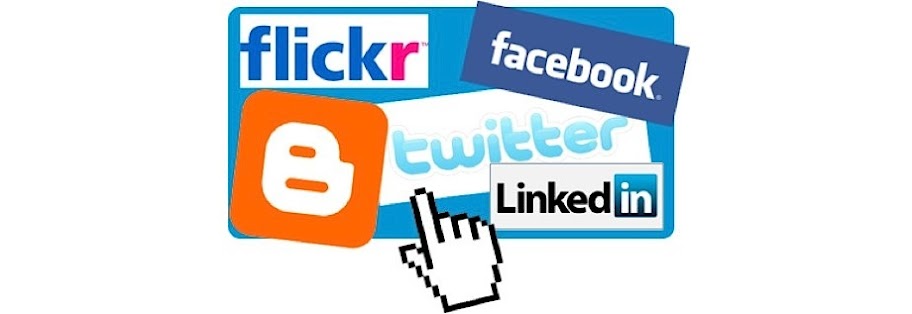Well, there is a way to gain access to your PC via the Internet using the Remote Desktop Protocol or RDP. But this involves setting up a live IP address, which is visible all around the world. You can possibly do this for home, but what about your office PC, which is behind a firewall or a proxy server? You would not be able to gain access as easily. In this workshop, we shall show you how simple it is to gain access to your PC at home or office from your Android smartphone or tablet as well as the iPhone or the iPad. All you need is an internet-enabled device with a free-to-use app called TeamViewer. Configuring TeamViewer is easy and you can get it working in a matter of minutes. At the same time, the utility is safe and secure. Once you have your setup working, you can also connect to your desktop PC from any Internet cybercafé using the Web login.
TeamViewer is an all-in-one solution for remote access over the Internet. It is free for personal use and is compatible with desktop operating systems such as Windows, Mac, Linux and also with mobile operating systems such as Android and iOS. Download TeamViewer for your desktop PC from www.teamviewer.com. We recommend the portable version which can be run from a USB drive or a CD. The app for the smartphone and tablets can be downloaded from their respective online app stores.